Kon Boot Freeware
There are times when you may need to access a computer but you don’t know the password – this can include running an old machine you haven’t used it for years, using one purchased at a flea market or online auction, or even the need to quickly access your child’s computer for something. What ever the reason, accessing a computer without knowing the password is fairly simple with this free tool called Kon-Boot .
Kon Boot Software OSL2000 Boot Manager v.8.80 OSL2000 is an advanced multi bootmanager. Using OSL2000 bootmanager, you can directly install, bootand manage up to 100 independent OSs in your computer. F40e7c8ce2 Kon-Boot (aka kon boot, konboot) is an application which will silently bypass the authentication process of Windows based operating systems. Kon-Boot is one of the most widely used programs to recover or reset Windows password. But, if you are having trouble using the program, or maybe the program is just not working for you, that's okay. We will be giving you other easy options to reset Windows password. Kon Boot Alternative 1: NT Password. Use Trusted Boot where TPM chip is available (most professional laptops have one, this Dell Latitude has one), Use full disk encryption, this recommendation being the most important one. As a side note, Kon Boot documentation states that it does not work on system where the BIOS available memory is too small. Whether this limitation can help to.
Of course there are alternatives like Ophcrack,However particularly I think Kon-Boot is the best tool, Which doesn’t ask any questions while gaining access to any PC without knowing its’ password.
Kon- boot is a software that will allow us to access any computer without knowing the password, and without modifying any files on Hard disk. All we have to do is to (just ) insert a boot (cd or floppy) disk Burned with Kon-boot software(110kb) in to any PC , and this offers unlimited access to that machine.
Kon Boot Freeware Iso
Kon Boot Freeware
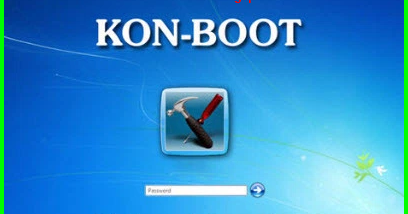
[ad#ads-inner]
Kon-boot which was initially started as a small project for Linux (mainly Ubuntu),where it allows to log into a Linux system as ‘root’ user without typing the correct password or to elevate privileges from current user to root. Now it was moved to windows platform where it enables Windows users to login to any password protected machine profile without any knowledge of the password.
This program works with the following versions of Windows: XP (SP1, SP2, SP3), Vista (Business, Ultimate), 2000, Server 2003 and 2008, and Windows 7. Kon-Boot also allows you to boot Linux (distributions: Ubuntu, Gentoo, Debian and Fedora) without a password as well.

Windows users doesn’t require any special instructions for using kon-boot , just boot the PC with Kon-Boot CD/Floppy, select your profile and put any password ,that’s all.The funny thing is Zipped version of Kon-boot for CD i.e ISO image is 8.5kb (110 kb after extracting ),where as Zipped version for floppy is 10kb which will goes to 1.4mb after unzipping it.
Vía |Caballe.
More on Official website : piotrbania
Kon Boot Freeware
Download ; Kon-boot
Refund policy: You have 7 days to submit a refund request starting from the day of your purchase. If kon-boot worked on at least one of your machines you are not qualified for refund. Not meeting system requirements cases will not be refunded. In order to get a refund you will need to provide a video demonstrating your problems with kon-boot (specifically booting target system with kon-boot media). Refund requests without proof of not working (video recording) will not be accepted. Due to numerous cases of scam/extortion cases 'accidental' purchases will not be refunded. Ignoring the system requirements is also not qualified for refund. Please purchase wisely!